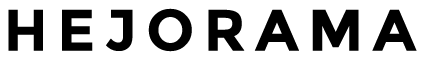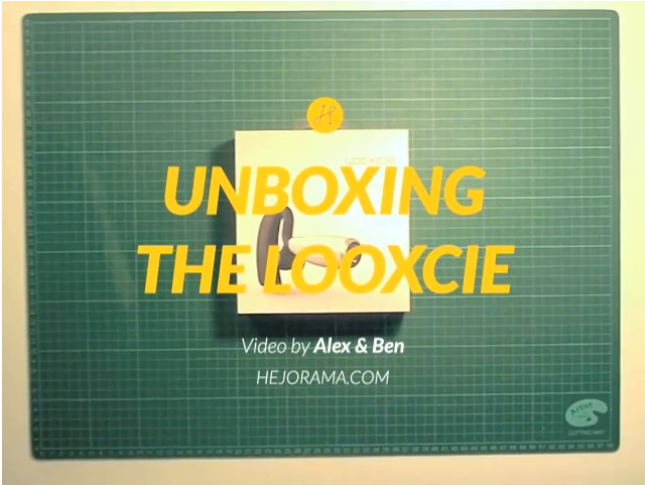Full review of the Looxcie camcorder (updated)

The initial plan was to take the Looxcies on a trip for New Year’s, but eventually this project had to be canceled. However, we will definitely take them to Israel in February to film our two-week trip there. Meanwhile, we have given them a test-ride in Paris on different occasions and are now really comfortable using them. Trust us, we have given them a thorough test, and what follows is our full review.
If you read our manifesto, you will understand that an important aspect of travelling for us is to fully live in the moment without having to think about taking pictures or record what’s happening. As a result, most of our trips have remained undocumented. It’s not really a problem for us since we have our memories and are more than happy to share them in the oral tradition with people. But, we are not that good at writing and to share them on Hejorama, we had to find a different way of keeping memories from abroad. So the Looxcie cameras seem to fit the bill perfectly. You wear your camcorder and are good to go on your exploration tour of the city. Nothing to worry about, live your life of traveler and if anything cool happens you will have it on film.
After a month of using the cameras, we can tell you it’s not that easy; but the Looxcie can still be a very decent option to document your trips. We have made this review a bit technical so you can really understand how the device work. It's a new kind of camcorder and we figured it was important to explain how it works in order to comment the functions and abilities. Let’s see that in details:
Opening the box
You may remember us covering the subject in our un-boxing video (below). You can check the full specifications of the device here.
Set up and pairing
Before you want to use your camcorder you will need to fully charge it. For that, we recommend the use of the wall adapter. It takes at least twice more time via USB - about 10 hours of charging. Actually, I’m not even sure I ever managed to fully charge my device since the charging light never stops blinking as it’s supposed to when charged, even after a full night. The battery might be a bit of an issue but we’ll find out later.
The second step is the Bluetooth pairing with your smartphone (iPhone or Android). Nothing particular to mention here, it works fine and exactly as indicated in the “Getting Started” manual. It’s generally a good idea to turn on the Looxcie and then check the Bluetooth configuration on your phone to see if the device is successfully paired before launching the app.
Note that once your device is paired with a phone, it will automatically look for the same phone every time it’s turned on. Meaning if you want to use your Looxcie with another phone, you will have to fully reset it before you can do that. This procedure works fine but deletes the video buffer so I don’t recommend planning on using the device with several phones, as it’s not convenient.
Update March 2011: the people at Looxcie told us that we don't have to fully reset the device. You just need to make sure it's not connected to the first phone and then should be able to pair it with an new one. Also to manually enter the pairing mode, you simply need to turn on the device by pressing the volume button+the power button for 3 seconds.

Wearing it
Once the device is charged and paired, you are ready to start filming your life POV style. Well, first you need to actually wear the camera. Although the Looxcie is indeed really flexible, it’s not that easy to wear it properly. Sometimes you think it’s on okay and then it miserably falls off after two seconds. After a few times, it begins to be easier, especially if you are the only one to use it, as it will keep the good fit for your ear.
Point and shoot
One of the difficulties of the Looxcie is to make sure that it’s pointing straight in front of you, and at the right level with a good inclination. If you don’t, your videos will look a bit silly. No one wants to watch a horizontally-challenged video. If it’s not at the right level, it will definitely not shoot what you are looking at. For instance, you might end up filming that girl’s cleavage while you were actually looking her in the eyes. Could be quite embarrassing, right?
To assist you in this level task, the Looxcie app has a function called the “view finder” which will display on your phone what the camera is filming. This makes things easy but you will have to do it pretty much every time you put the camera on. Again, if you are the only to use it, it should keep the shape and allow you to do it quickly. I can kind of feel now if the camera is right, even without looking at the phone app. But of course, you don’t want to take the chance of ruining your video by not checking on screen.
Filming
“Roll, Camera... Action! Wait, how do I start this thing?” When we received the camcorders, there was only one app for the iPhone I found where you can start to find the view and record at the same time. See, the Looxcies have a “record” button on them to start and stop shooting. So you didn’t even need the phone for that. Wear your Looxcie, press the button with the red dot on the back of the device and you are done. Nothing else to worry about; you can live your life, it’s all in your digital memory.
But now, there’s a second app called LooxcieCam. And the original app was renamed LooxcieMoments. And there is updated firmware for the device. And software your PC/Mac. So it’s not easy to know what to use for what. Let me try to explain.
Note: first of all you should update your device firmware using your desktop Looxcie software. This allows you to record in a higher resolution with LooxcieCam.
Now to film you have two options:

1. Using your Looxcie like a classical camcorder
Fire up the LooxcieCam app, find your view and start recording by pressing the recording button on the screen. You are now filming in full-motion 480p mode. Also, when you stop recording a clip will be created directly and stored on the Looxcie (see below on how to access your videos). Nothing will be stored in the camera video buffer. Note that the battery will die quicker in this mode and also the storage is more limited. You have max 2 hours of filming with this.
2. Using the Looxcie to record on the go
This is the original mode. You can either just wear the camera and press the record button or launch the “LooxcieMoments” application and start recording from there. You are now filming in 320p and 15fps (frames-per-second) which is a lower (but decent) quality and everything is stored in the video buffer of the camera, which means you can’t access it directly. More on that below.
Update March 2011: Depending on what you want to do you have to choose between the two mode. For us it's quite easy. If we know we will have to film during the whole day we start the Looxcie in the second mode because we need longer battery time and storage. If we just need to do some quick shots, we use the first mode as the quality will be better and the clips available directly on the USB storage. Note that the devices can work in any of this modes even without smartphones and pressing the record button will start filming no matter what.
Uploading the videos to your computer
At some point, you will need to get your videos on your computer - whether it’s to edit them or upload them, it will definitely be easier via your computer. Plug your Looxcie into your computer and it will be mounted as a flash drive just like a USB key would. You will see a list of clips on it: those that were either created automatically, if you started filming using LooxcieCam (option 1), or if you manually extracted them from the video buffer using LooxcieMoments (filmed with option 2).
This second option takes a little more time as you have the extra step of cutting and extracting the clip via the app. At first it can seem to be a tedious process, as the app can lag a bit - especially on older phones - and navigating the time line can be frustrating. But it doesn’t take long to become used to it. It takes between five and 10 minutes to extract a 30 minute video clip - the maximum length - from the video buffer to the storage area.
One last option is to use the desktop app that will allow you to extract the full video buffer divided into 30 minute video clips. It’s a good last resort solution to get everything out of the camcorder, but you will definitely need to edit the clips with some software afterwards. A great desktop option would have been to include a cutting tool, similar to what’s on the iPhone. Hopefully, that’s planned for a future release of the tool.
Watching the videos
There’s not much to say here. I find the quality very decent, even if it’s far from HD. But, keep in my mind that you won’t be shooting to release in movie theaters and for Youtube/Vimeo it’s quite okay. The clips are encoded with MPEG-4 codecs, and we haven’t had any trouble reading, editing or converting the videos. Can’t say the same for that Vado cam that we have…
Some personal notes and observations
We are very confident that the Looxcie will be great tool to film our trips and are looking forward to using it in Tel Aviv. It’s not as easy to use as we expected and definitely requires you to have a smartphone with you, at least for the view finder. We certainly hope the video quality will be upgraded so that whatever app you use it’s always the best quality possible. The development team at Looxcie does seem very efficient and fast according to all the software released in the last two months.
The battery is a bit worrying to me and I have yet to use the device for longer periods of time to see if it performs as well as advertised; four to five hours of recording. Recently, as mentioned, I left the device on charge for the whole night and the next day the application said it was only charged to 55 per cent. I don’t think I’ve ever seen it saying more than 55 per cent actually. Could be a bug from the app…
Update March 2011: the battery works fine, we had a problem with our universal adapter (for the US plug). With a full charge you should be able to shoot around 2hours of video in 480p mode and 4hours in normal mode. That's also pretty much the storage capacity of the device.
I read in another review that the Looxcie wasn’t very solid. After two months my device seems in good condition even if it went through some hectic Parisian nights and fell twice when we filmed the boxing sequence with Ben. I’m usually careful with my tech gadgets but I feel pretty confident with taking the Looxcie with us in our adventures around the world.
You quickly forget that you are wearing it but are reminded by the weird looks people will give you. In the streets no one really seemed to care and it’s more a problem of when you talk to people. Quite a lot of people said we looked stupid with it. But that’s probably just because we live in France. It's never good to stand out here, even if it's just by wearing some tech gadgets on your ear... I’m looking forward to see how people respond in other countries.
We also noticed that some people would act shy once they are confirmed that it’s a camcorder (and not just a big Bluetooth headset). It's very important for us to meet people when we travel and we figured the Looxcie might be a good ice-breaker. But if it turns out that it makes people avoid talking to us, we might have to leave them at home. Our next trip we'll be the opportunity to verify that.
Update March 2011: Abroad, people didn't seem to care so much about the device and usually found it amusing so it's not really a problem. We never had anyone telling us to stop filming or something like that. I think I'm actually the one who is more shy when I'm wearing it...
We didn’t mention it but of course you can send videos directly from your phone to Youtube, Twitter and Facebook. We have yet to use that feature because we edit all the videos on our computer first and then upload from there.
A note, Looxcie has announced a live streaming app called LooxcieLive that should be released in 2011. We are so looking forward to stream live our adventures from anywhere in the world!
To finish, enjoy our second Looxcierama with some possible usage of the Looxcie. Discover the awesome life at the Hejorama/Cosmo Sapiens office and how Sailor Roman loves to wrap up his clients with film. Next month, more footage from abroad!
Update March 2011: check our 3rd Looxcierama on Hejo.tv with all our others video.